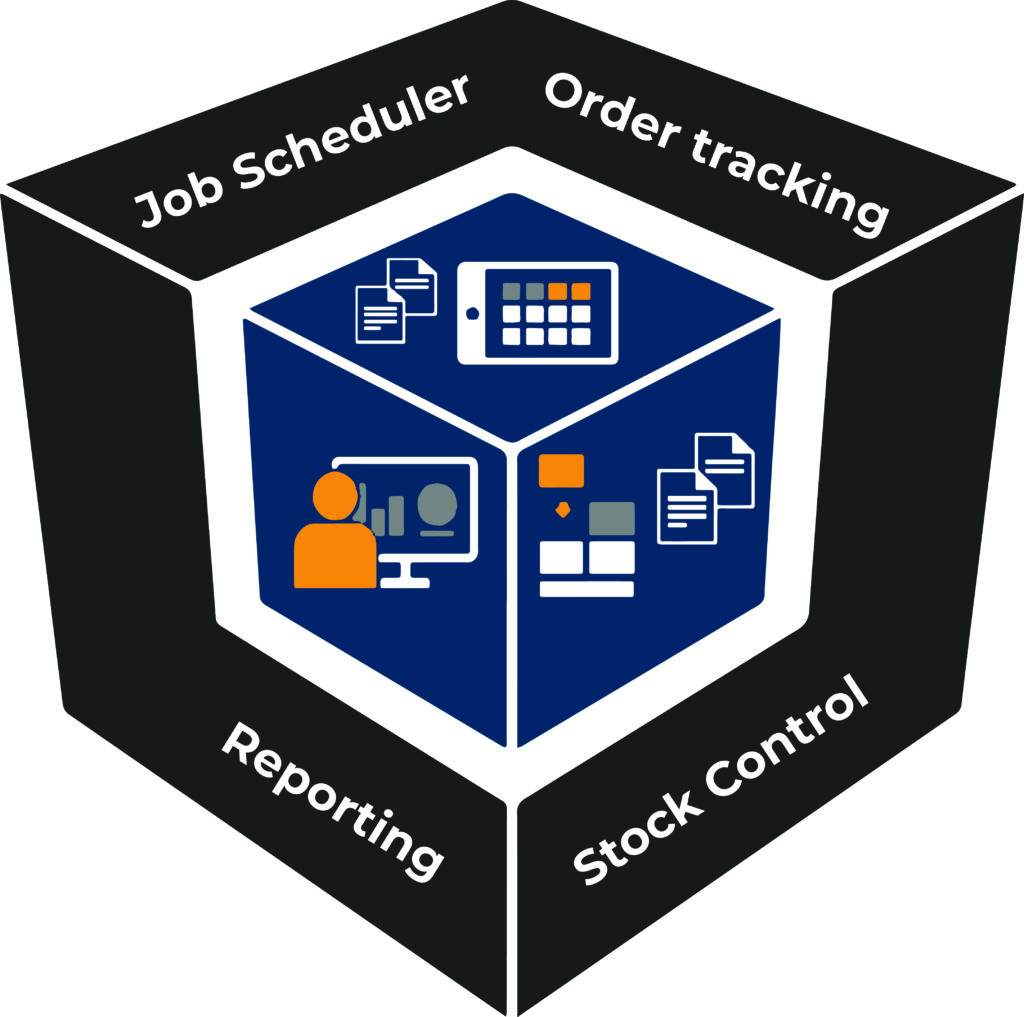
About
Our custom inventory management software has been specifically designed to work in unison with your PAL Vertical Lift Machine, to help control the stock being stored in either one or multiple PAL lifts.
Easily monitor stock levels, manage inventory, and effortlessly pick or store single or multiple items at once.
Our integrated tools and reports make it easy to keep track of all transactions, machine usage and stock statistics.
With our user-friendly software, we have truly set a new standard and it is the perfect companion to our PAL vertical lifts (VLMs).
Setup
1. THE MACHINE SETUP
Setup all the parameters of your PAL Vertical Lift Machine. More than one machine and machine size can be setup and managed from one computer.
3. ITEM CATAGORY
Set up the different categories of your items to help with sorting and stock management.
2. THE TRAY DESIGN
Here you will create the graphic layout of the trays in your PAL, as well as create the bins on each tray. You can also easily view information regarding each tray and bin
4. ITEM UOM
Setup the different Units of Measure your items are measured as, for instance, each, per linear meter, or packs of 6.
5. ITEM MANAGER
Here you will set up all the details of the items you are storing in your PAL. Either add them one at a time, or bulk import a file with all the details. With our internal barcode creator, you can easily create barcode labels for your bins, or items without barcodes
Transactions
When we physically add items to the PAL, we call it Replenishment. We can either add items one by one or add multiple items at once
with replenishment orders.
If you only have one item to pick, it is easy and efficient to use the single item picking. Either scan or type the item code manually and select the location from where you want to pick.
You can also line up multiple orders from different customers and pick them all at once. The software will bring the items in the
order which you have sorted the picking in, either by customer, or for maximum efficiency, by location.
Reports
The PAL Inventory Management Software has various default reports that can greatly help with the logistics and housekeeping of the Inventory in the machine. They can either be printed directly, or saved as a PDF, Excel, or Doc file.=
Need custom reports? We can easily create customised reports just for your business from the information stored within the Inventory software.
Integration
We can ensure smooth integration with your WMS or ERP system to the PAL Inventory Management System. Easily keep track of processes and updated stock quantities throughout the day.
Parts Automated System
Previous Customers



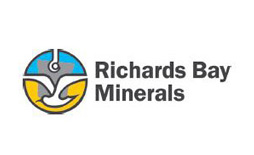















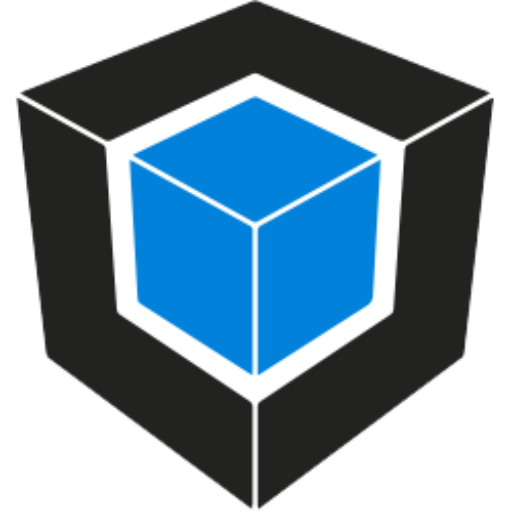
Melbourne, Sydney, Perth, Brisbane( Australia and New Zealand)
Vertical Storage Solutions Pty Ltd © 2021
